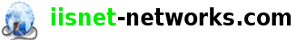The redirect option is available in your control panel. Please login into your control pane and click Redirect for setting redirections for your website.
If you are doing redirection manually, these rules should be added to your .htaccess file located in your public_html folder.
This rule will redirect all none SSL traffic to the SSL (https) portion of your site:
RewriteEngine On
RewriteCond %{SERVER_PORT} !=443
RewriteRule ^ https://yourdomain.com%{REQUEST_URI} [NS,R,L]
In addition use one of the following rules, www.yourdomain.com is different from yourdomain.com. You will need to redirect all traffic from one to other.
If your SSL is for www.yourdomain.com you will want to use the first rule to redirect all yourdomain.com traffic to www.yourdomain.com. This rule will direct all traffic to yourdomain.com to www.yourdomain.com.
RewriteEngine on
RewriteCond %{HTTP_HOST} ^yourdomain.com$
RewriteCond %{REQUEST_URI} !^.*www.*$
RewriteRule ^(.*)$ http://www.yourdomain.com [R=301]
If your SSL is for yourdomain.com you will want to use the first rule to redirect all www.yourdomain.com traffic to yourdomain.com. This rule will direct all traffic to www.yourdomain.com to yourdomain.com.
RewriteEngine on
RewriteCond %{HTTP_HOST} ^www.yourdomain.com$
RewriteRule ^(.*)$ http://yourdomain.com [R=301]
*replace yourdomain.com with the domain you need to redirect to.