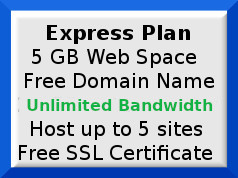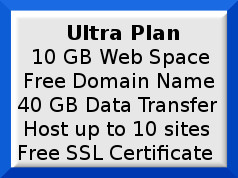What is cPanel ?
cPanel is a Linux based web hosting control panel that provides a graphical user interface ( GUI ) and automation tools designed to simplify the process of hosting a web site. cPanel utilizes a 3 tier structure that provides capabilities for administrators, resellers, and end-user website owners to control the various aspects of website and server administration through a standard web browser such as Firefox, Chrome, Opera or IE.
cPanel Hosting
When you think about having your own website then surely one of the first questions is “how to run it?” how does it work? what about email? and a few years ago running a website meant having all kinds of technical skills. The good news is those days are over thanks to cPanel hosting which enables you to create and maintain your website with ease. cPanel is the internet’s most widely used graphical hosting control center. Its web based so you can access it from any computer, mobile phone or any other device that has a internet connection.
When you login to cpanel the control center is convienently split up into several sub sections, please note that some features mentioned have been added by our tech staff here at IISNet Networks and so may not be available should you host your website elsewhere.
Preferences
This section contains a “getting started wizard” along with video tutorials, the ability to change your password and update your email contact info etc. When the password generator is selected, the new password will appear in the text box within the pop-up window. If the password in the text box is not to your liking, you can click “Generate Password” as many times as you like until you find your preferred password or you can simply enter one of your own choosing. Up to 18 alpha numerical characters can be selected. A style editor containing a number of different “skins” to alter the way cpanel looks from a web browser, a branding editor, this feature allows you to edit the header and footer images in each theme as well as the main page icons for the style, and if English is not your native language there is a choice of many other different languages to choose from so you can read your native language while inside the cpanel interface.
This is where you handle everything to do with email from creating accounts to adding mail forwarders and auto responders, all with a simple click of the mouse! Some of the many email tools include Account Level Filtering, Auto Responders, Mailing Lists, Deliver Reports and many more. Push Email via IMAP IDLE, enables fast incoming and outgoing email delivery and is ideal for mobile phone and tablet users. You can also setup spam filter rules which direct messages to a spam folder or delete them. IISNet Networks has its own spam filter called MailScanner which detects spam and virus from known sources and deletes them before they get to your email account. You can also set up email white/black lists and low/high spam scores. Another feature in the mail settings is a “Webmail” feature which enables you to send and receive email from any device anywhere with an internet connection.
File Manager
Here you can create and access all your files using the file manager. Other features include the ability to manually backup individual files and databases, or use the backup wizard to backup or restore your entire account including databases. View disk space usage, an HTML editor, move copy or delete files, extract and zip files, create and control FTP accounts and set up “Webdisk” this particular feature is an app that lets you link your website with your desktop or laptop computer using drag and drop file ability. Webdisk suppports the following operating systems: Linux, ( ofcourse! ) Mac, and Windows®.
Log Files
cpanel hosting provides logs of the latest visitors to your site with detailed info from the “awstats” program. AWStats is a powerful log analyzer which creates advanced web, ftp, mail and streaming statistics reports from your website. Data is graphically presented in easy to read web pages. Other features include error logs and resource usage like bandwidth and disk space used.
Security Center
From creating password protected files and directories, to banning IP addresses and checking on your SSL certificates there are lots of tools here to make your website safe. The SSL certificate features are intended for websites that regularly work with sensitive information, such as login passwords and credit card numbers. This sensitive information will be sent to and from your website in an encrypted form rather than plain text. This encryption makes it difficult for malicious users to intercept communications between visitors and your website. Leech Protect allows website owners to protect content and data from users that give out passwords to the public. Instead of many visits from a compromised account, the visitor will be redirected to a URL of your choice. Two-factor authentication (also known as 2FA or 2-Step Verification) is an extra layer of security that is known as “multi factor authentication” that requires not only a password and username but also a random code sent to your smartphone using software such as Google Authenticator.
Domain Names
The domain name section lets you create sub domains, “parked” domains and addon domains. You can also redirect web pages or even point your name to another address or website. A DNS zone editor allowing you to edit your DNS records is also available.
Databases
Databases offer a method for managing large amounts of information easily over the web. They are necessary to run many web-based applications such as wordpress or joomla, content management systems, and online retail shops. You can manage and create or delete your Mysql databases from here. A graphical tool called “phpmyadmin” is included to view “inside” your databases and manage tables including the ability to repair and optimise as well as add, delete or export and import.
Software / Services
Features inside include an easy to use website creator called “Site Publisher” which has three ready made templates enabling you to create an immediate web presence with just a few clicks. An auto install program “Softaculous” where with just one click of a mouse you can install any of over 200 different scripts like WordPress, Joomla! Blogs and php forums etc. This section also includes a CGI center and an “Optimise website” tool which lets you compress text and or images for faster page load speed.
Advanced
This section has tools like an image manager,the image manager has a thumbnailer will can resize an entire directory of images to your preferred size and store them in a folder called “thumbnails”. The ability to create custom error pages, manage mime types, and an index manager interface which allows you to configure how a directory index will appear to those who access it. Plus the ability to create and manage cron jobs. Cron jobs are scheduled tasks that take place at selected times on the server.
Sub-domains
Sub-domains give the website owner the ability to create, manage, and remove subdomains. Subdomains are URL address for different parts of a website. An example of this would be a site named sample.tld having a subdomain of a.sample.tld that goes to a different directory or location.
Addon Domains
Addon domains allow a website owner to host a completely different website under their account. This would let the owner run a site called sample.tld and a site called default.tld as if they were two completely seperate accounts. The website owner sets the Addon Domain to exist in a sub section of their home directory.
Parked Domains
Parked domains allow website owners to point additional domain names they own to their site. If sample.tld owned test.tld, Parked Domains would allow the owner to point test.tld to sample.tld. All of this can be done with one simple form. Parked Domains will also allow a website owner to point an Parked Domain to a directory of the main domain. This would mean test.tld could point to the sample.tld/test/ folder.
 Domain Redirect
Domain Redirect
The domain redirect function allow website owners to redirect one web page or website to another and display the contents of that page or site. This is ideal for pages that have long URLs and a website owner wishes to create a redirect from a shorter link. A website owner can create modify and remove Redirects through a simple interface and with little or no knowledge of Domain Name System (DNS). You can select the type of redirection needed—temporary or permanent. The Temporary 302 setting will not update the visitor’s bookmarks.The Permanent 301 setting will notify the visitor’s browser to update its records.